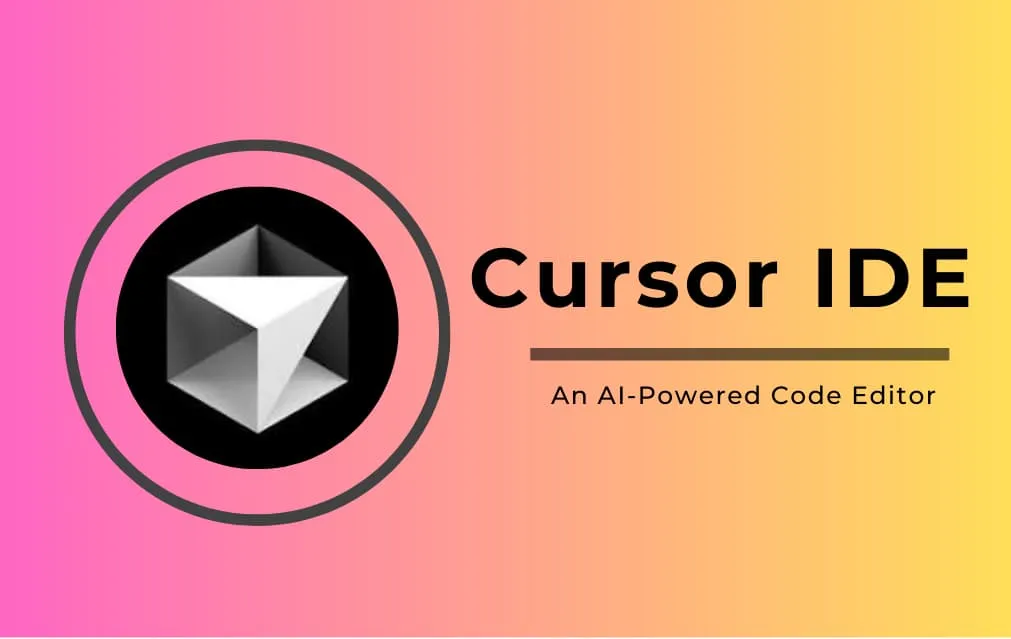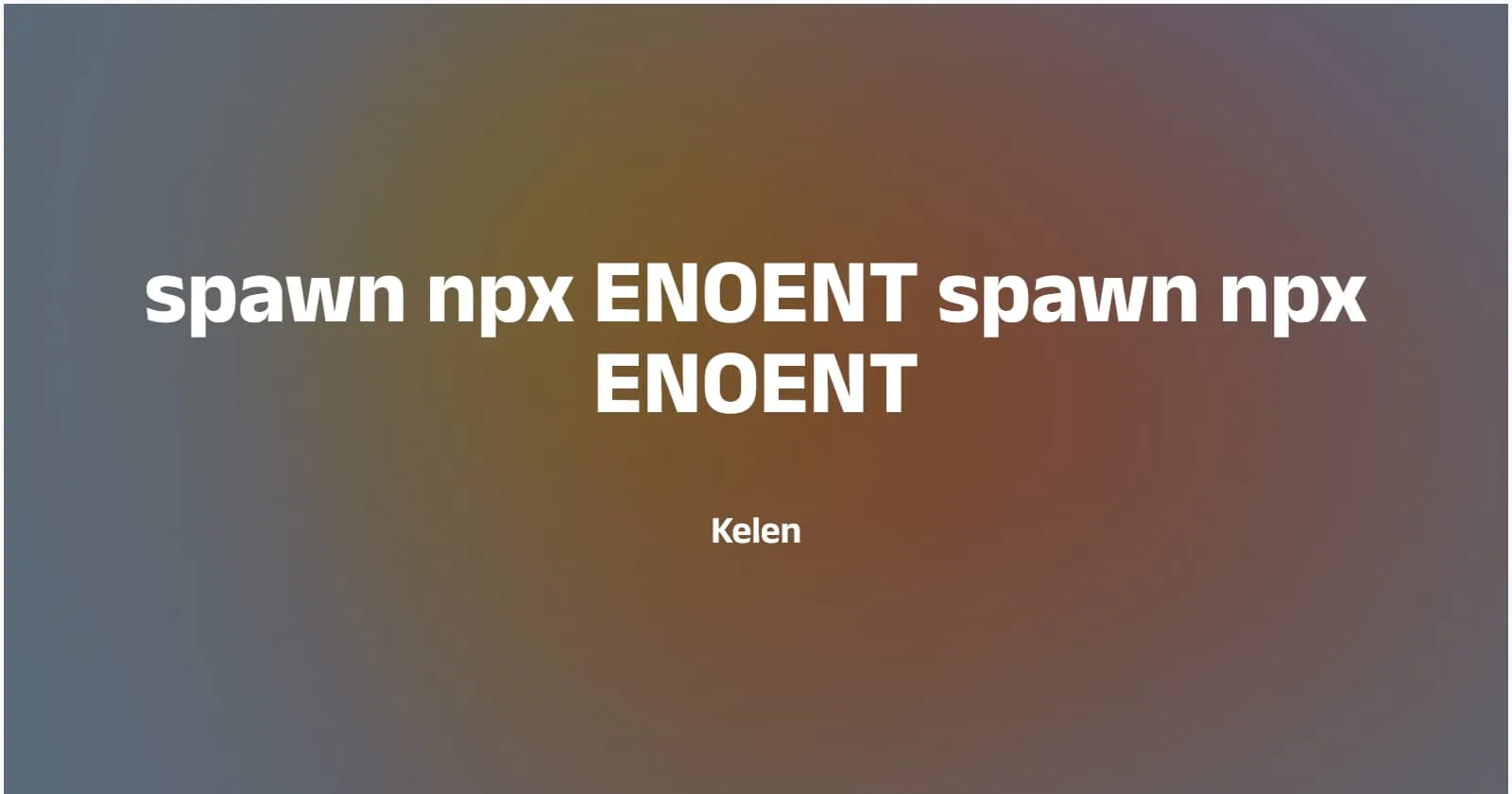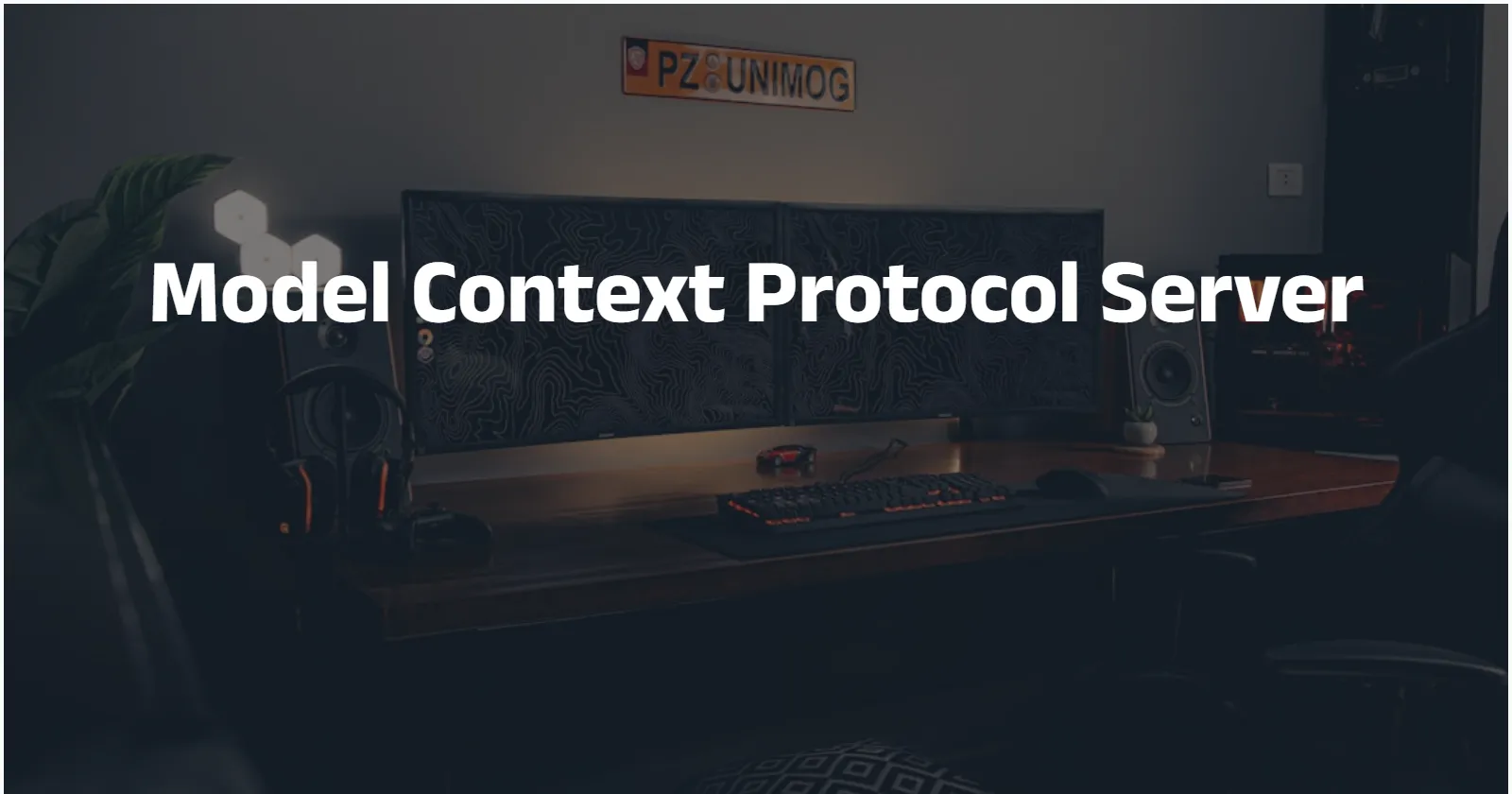In modern software development, Cursor serves as a powerful assistant tool that helps developers quickly write, debug, and optimize code. This article introduces seven practical Cursor commands to help you improve your development efficiency and code quality.
Write Code Based on Requirements Document
Before using Cursor to write code, provide a detailed requirements document. This allows Cursor to better understand your needs and write higher-quality code. Ensure that the requirements document is clear and concise to avoid unnecessary modifications later on.
Clearly Identify and Fix Code Issues
When encountering issues with your code, clearly communicate the problems to Cursor and use separators between the issues and commands. This ensures that Cursor focuses on resolving the specific problems without making unnecessary changes to the code.
Fix Only the Specified Issue
To prevent Cursor from making too many changes and potentially breaking other functionalities, use a command to instruct it to fix only the current issue. It is recommended to provide the context of the erroneous code to ensure accuracy.
Organize Code Logic
Use Cursor's codebase feature to organize the logic of your existing code. This helps identify redundant features or logical errors and documents the results. This ensures that the code structure is clear and efficient.
Seek New Development Solutions
If you are not satisfied with the solutions provided by Cursor and do not have a clear alternative, use a command to ask for new solutions. Leverage Cursor's experience to gain different development ideas and find a solution that better fits your project's needs.
Add Code Comments
Add detailed comments at the beginning of each code file. This not only helps Cursor read and understand the code but also aids other developers in quickly grasping the purpose and logic of the code.
Simplify Code Logic
After writing the code, use a command to ask Cursor to optimize the code and remove redundancies. This reduces the code complexity and minimizes the risk of errors, improving maintainability.
By using these commands, you can significantly enhance your development efficiency and code quality. We hope these practical suggestions will be helpful to you in your development work!