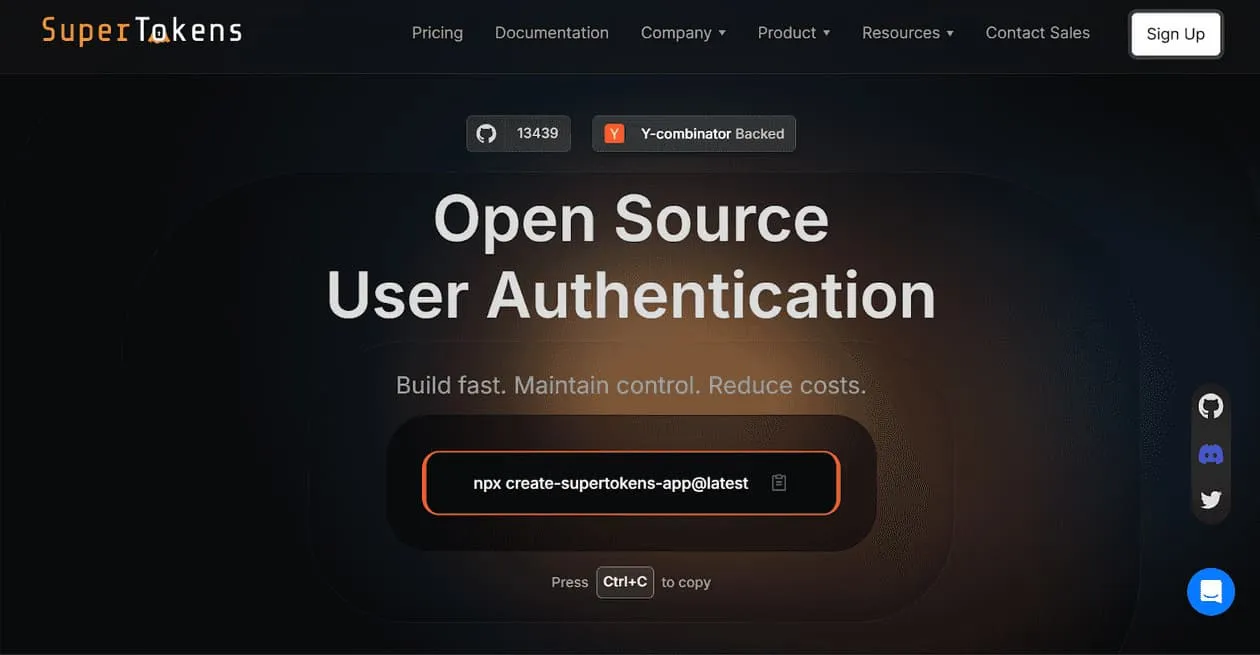In today's digital age, developers are faced with numerous choices. Whether it's deploying applications, managing databases, or enabling team collaboration, they need a powerful and flexible tool. Today, we're going to introduce Coolify, an open-source self-hosted platform that can meet developers' comprehensive needs.
What is Coolify?
Coolify is an open-source self-hosted platform. It aims to provide developers with a powerful, flexible, and low-cost solution to replace traditional cloud service platforms such as Heroku, Netlify, and Vercel. It supports multiple programming languages and frameworks, including Node.js, Python, PHP, Rust, etc., and can easily deploy static websites, APIs, backend services, and databases.
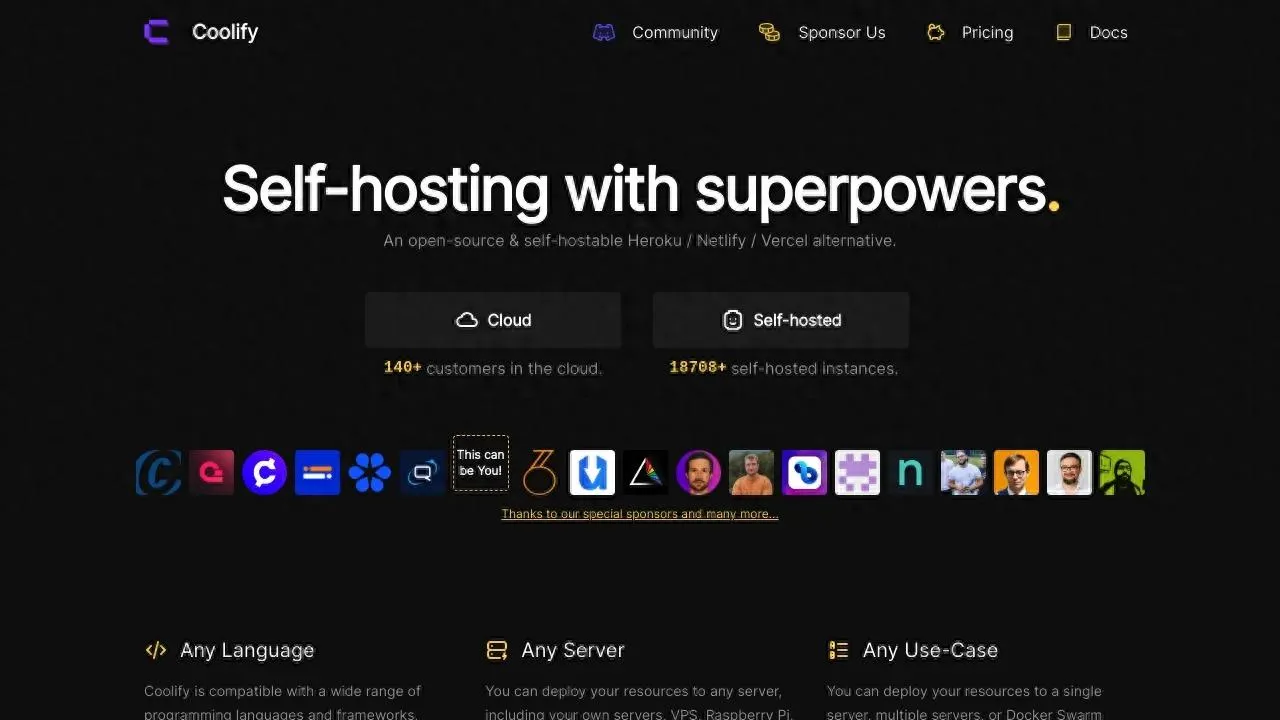
Core Advantages of Coolify
High Flexibility and Autonomy
The most prominent feature of Coolify lies in its open-source nature and self-hosting capabilities. Developers can deploy Coolify on their own servers. Whether it's a VPS, bare-metal server, or Raspberry Pi, as long as there's an SSH connection, it can be easily run. This autonomy not only ensures data privacy and security but also allows developers to have full control over their code and data.
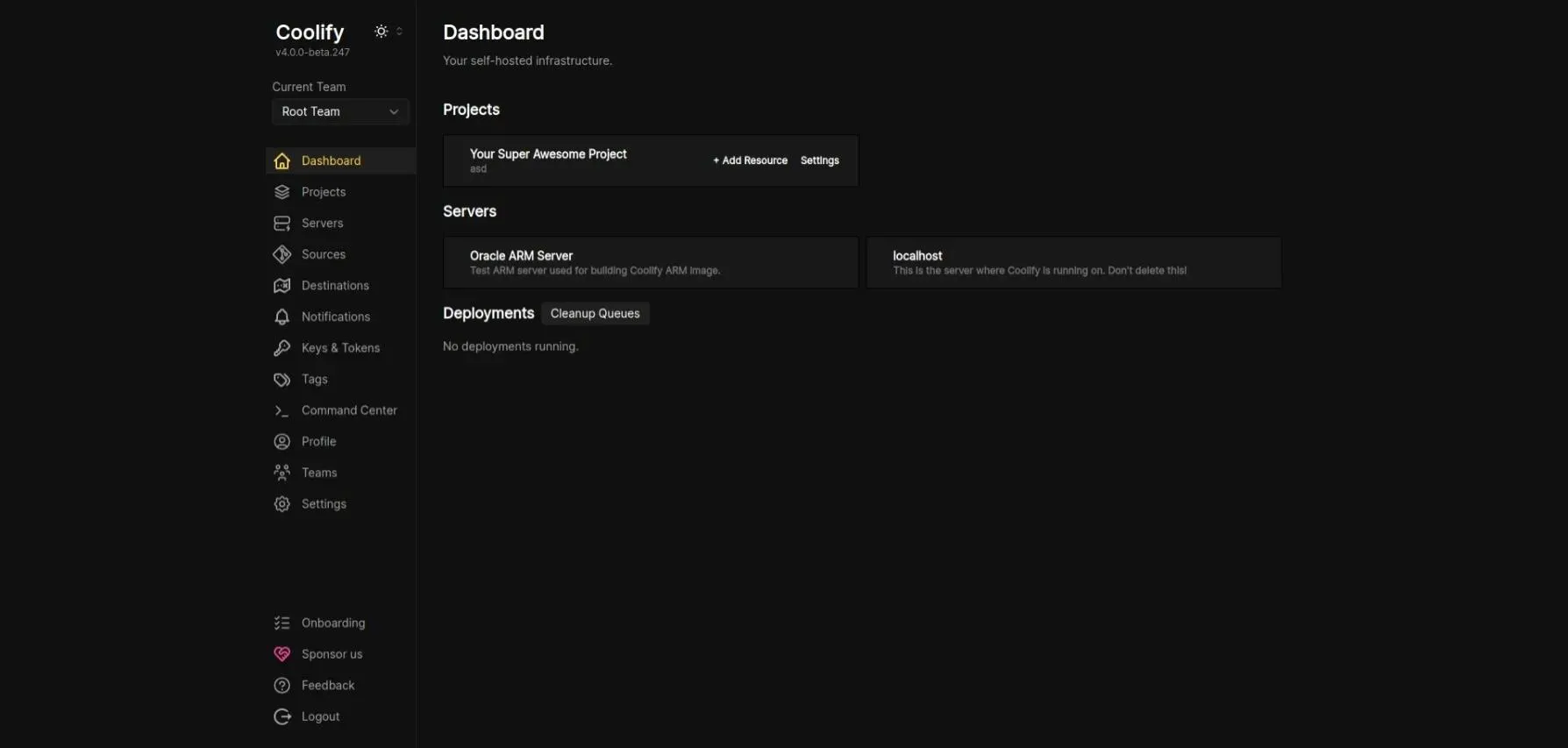
One-Click Deployment and Automated Management
Coolify offers a one-click deployment function, supporting multiple databases (such as MongoDB, MySQL, PostgreSQL, etc.) and application types. It also automatically handles the application and renewal of SSL certificates to ensure website security. In addition, Coolify supports automatic database backups, so developers don't have to worry about data loss.
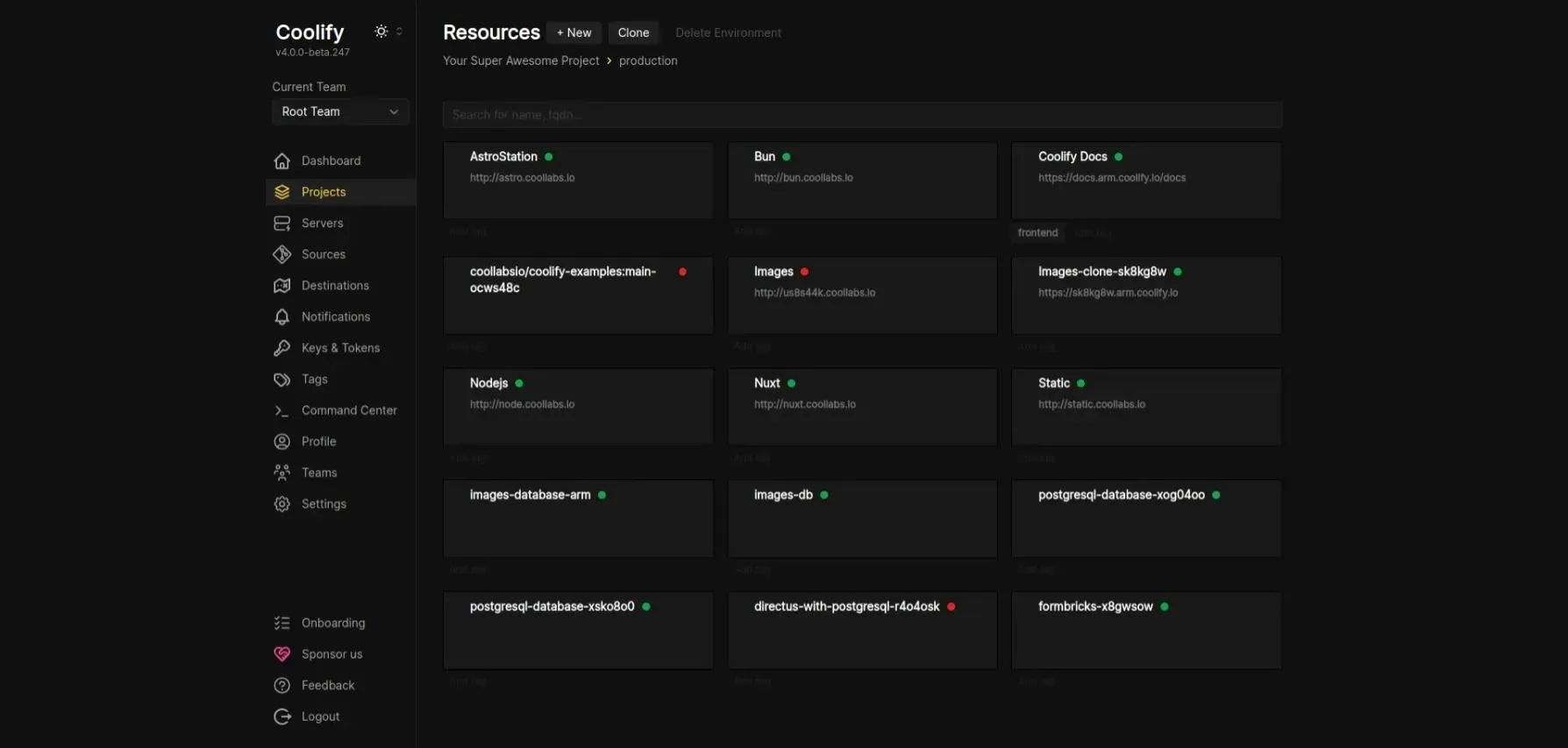
Strong Team Collaboration Function
Coolify provides a complete team management system, supporting multi-user collaboration and permission allocation. Developers can easily share projects with team members and assign different roles and permissions according to requirements.
Cost-Effectiveness
Compared with traditional cloud service platforms, the self-hosting feature of Coolify significantly reduces deployment costs. Developers don't need to pay high cloud service fees. They only need to run Coolify on their own hardware to enjoy an efficient and stable deployment environment.
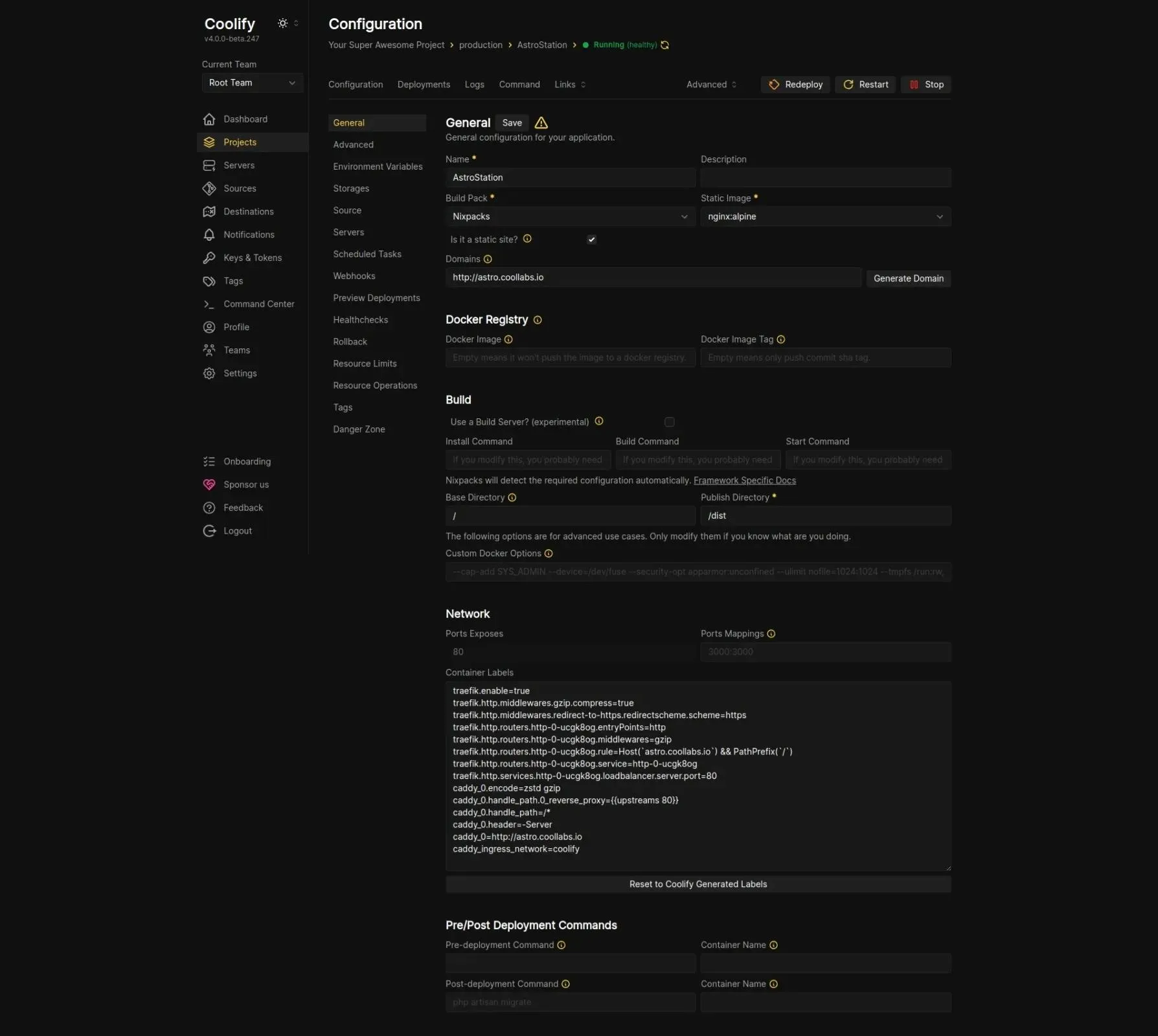
How to Use Coolify?
Installation
The installation process of Coolify is very simple. Just run one command on the server:
curl -fsSL https://cdn.coollabs.io/coolify/install.sh | bashAfter the installation is complete, access port 8000 of the server to start the configuration.
Deploying Applications
In the Coolify management interface, developers can select the application type and framework they want to deploy and configure the relevant parameters. Coolify also supports Git integration and can automatically pull code from platforms like GitHub and GitLab for deployment.
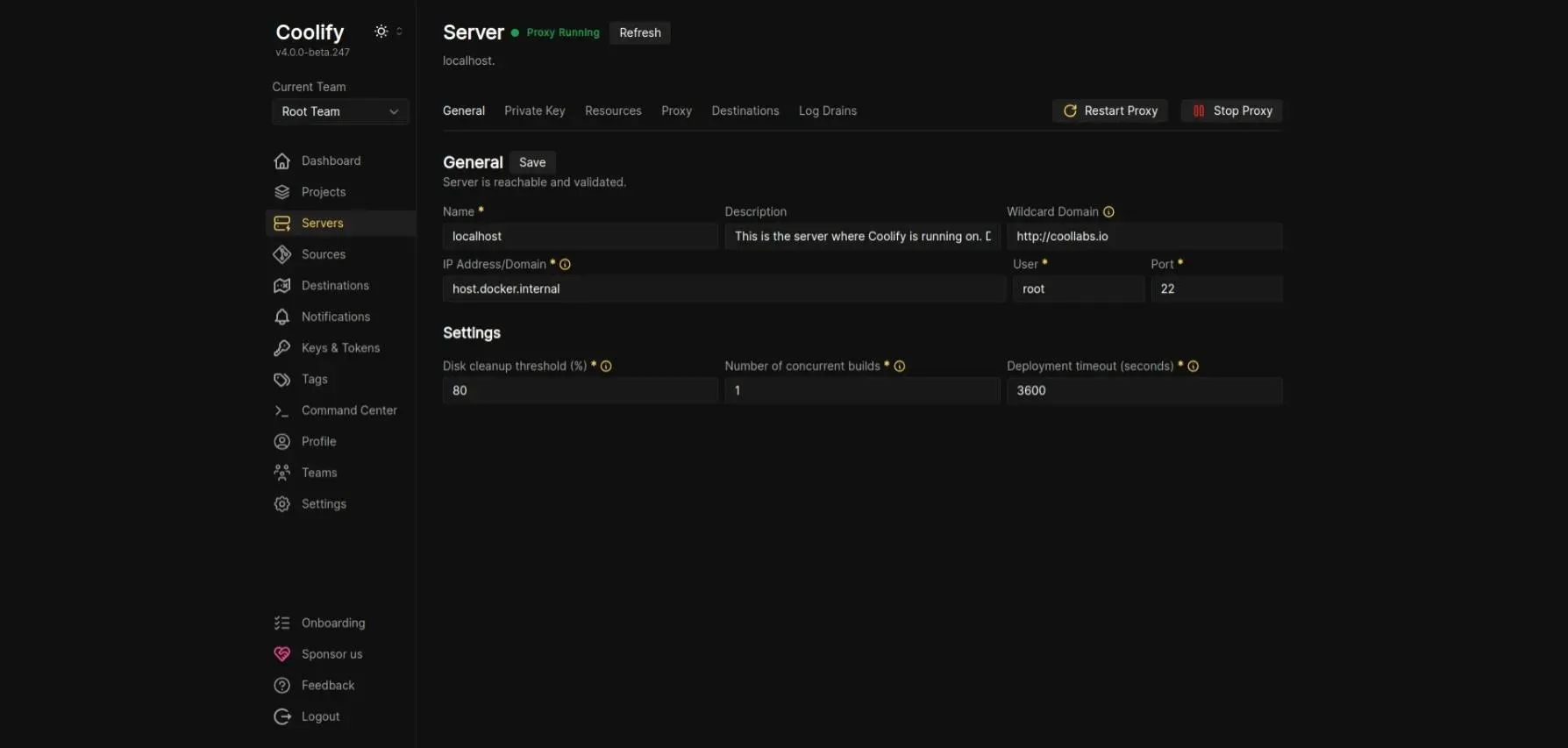
Database Management
Coolify provides a one-click database deployment function, supporting multiple databases such as MongoDB, MySQL, and PostgreSQL. Developers can easily create and manage database instances without complex configurations.
One-Click Deployment of Multiple Services
Coolify offers one-click deployment for many common applications. Whether it's the large model AnythingLLM, the streaming media service Emby, rabbitmq, meilisearch, Ghost, or Code Server, in short, most common services can be quickly deployed with one click.
Summary
Coolify is a powerful, flexible, and open-source self-hosted platform. It not only provides rich deployment options and automated management functions but also ensures data privacy and cost-effectiveness. If you're looking for a development tool that can meet diverse needs, Coolify is definitely worth a try!