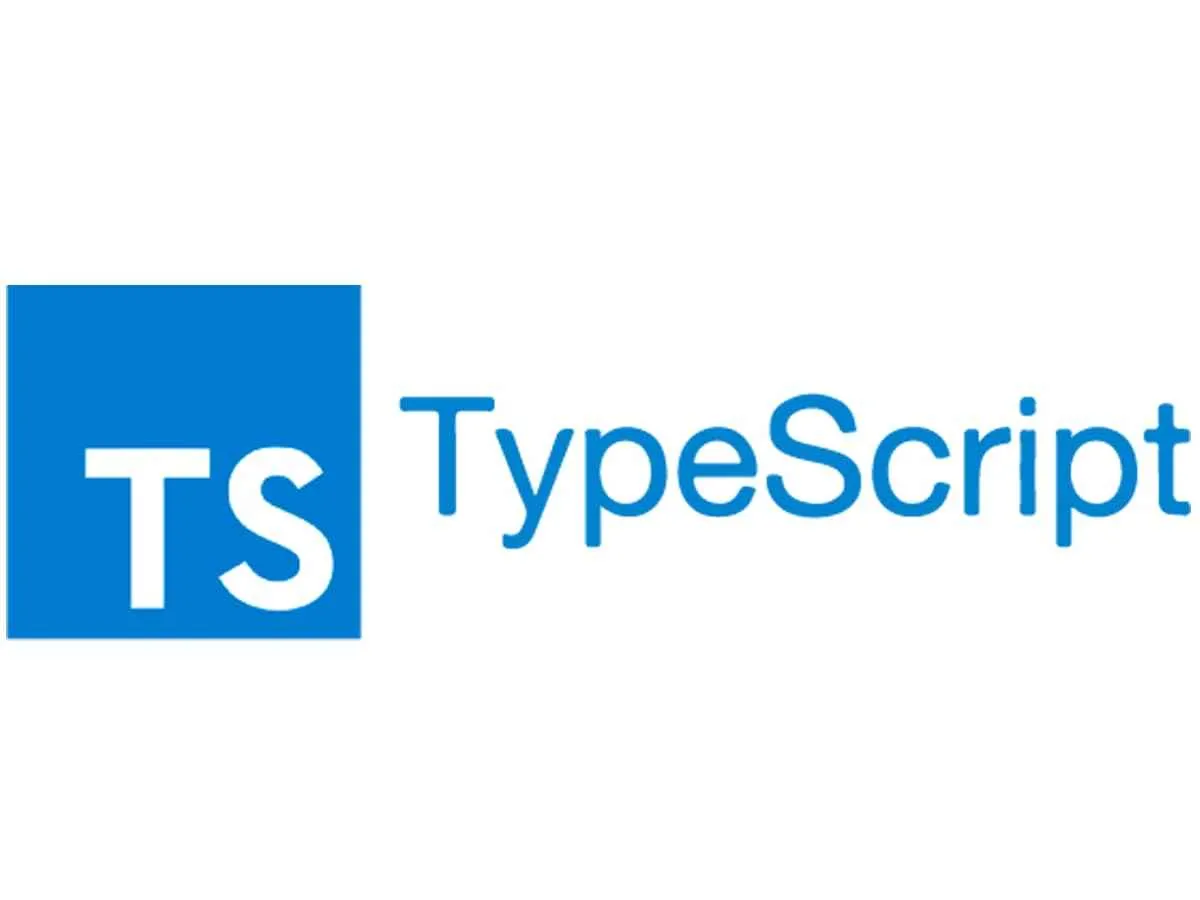This article focuses on crafting more elegant TypeScript code. We'll explore advanced features like template literal types, type predicates, index access types, utility types, and type inference. Through practical examples, you'll see how these enhance code quality, readability, type safety, and maintainability, streamlining your development process.
1. Template Literal Types
Template literal types are an advanced type feature in TypeScript that allow us to create complex string combination types using string template syntax. Let's understand this through an example.
Suppose in an application, we have different user roles and permission levels, and we want to create a type representing the combination of roles and permission levels.
type Role = "admin" | "user" | "guest";type PermissionLevel = "read" | "write" | "execute";type RolePermission = `${Role}-${PermissionLevel}`;let rolePermission: RolePermission = "admin-read"; // ValidBy using template literal types, we can create the RolePermission type. It combines each possible value of Role and PermissionLevel, generating nine possible string types: "admin-read", "admin-write", "admin-execute", "user-read", "user-write", "user-execute", "guest-read", "guest-write", and "guest-execute".
For example, "manager-read" is not within the definition of RolePermission because the Role type does not include "manager". Therefore, TypeScript will throw an error: Type "manager-read" is not assignable to type 'RolePermission'.
Using template literal types, we can easily create and manage complex string combination types, improving code readability and type safety. This is especially useful in scenarios where complex string patterns need to be defined and validated.
2. Precise Type Checking with TypeScript Type Predicates
Type predicates are a powerful tool for checking and ensuring that a variable belongs to a specific type at runtime. By using type predicates, we can achieve more precise type checking when writing type-safe code, thereby avoiding type errors and enhancing the robustness and maintainability of the code.
Suppose we have a union type representing animals, including cats (Cat) and dogs (Dog):
interface Cat { kind: "cat"; meow: () => void;}interface Dog { kind: "dog"; bark: () => void;}type Animal = Cat | Dog;Now, we want to write a function to check if an Animal belongs to the Cat type. We can use a type predicate for this:
function isCat(animal: Animal): animal is Cat { return animal.kind === "cat";}function makeSound(animal: Animal) { if (isCat(animal)) { animal.meow(); // TypeScript knows that animal is of type Cat. IDE also provides better hints. } else { animal.bark(); // TypeScript knows that animal is of type Dog. IDE also provides better hints. }}By doing this, the makeSound function can accurately identify the specific type of Animal and call the methods unique to Cat or Dog in the corresponding conditional branches. This not only enhances the type safety of the code but also makes the code clearer and easier to maintain.
3. Index Access Types
Index access types use the syntax T[K], allowing us to access the type associated with the key K in type T. This is similar to accessing object properties using square brackets in JavaScript, but in TypeScript, index access types provide compile - time type checking.
Suppose we have an API response type that contains data and error information:
interface ApiResponse<T> { data: T; error: string | null;}interface Product { id: number; name: string; price: number;}type ProductResponse = ApiResponse<Product>;We can use the index access type to extract the type of the data property in the ProductResponse type.
type ProductDataType = ProductResponse["data"];In practical applications, we often need to dynamically access object properties based on property names and perform type guards. By using index access types and the keyof operator, we can achieve this:
function getProperty<T, K extends keyof T>(obj: T, key: K): T[K] { return obj[key];}const user = { id: 1, name: "Alice", email: "alice@example.com",};const userId = getProperty(user, "id");const userName = getProperty(user, "name");const userEmail = getProperty(user, "email");In this example:
- The
getPropertyfunction takes an objectobjand a property namekeyand returns the value of that property in the object. Tis the type of the object, andKis the type of the property name (which must be a key ofT).- The return type
T[K]represents the type of the property corresponding to the keyKin objectT.
4. Utility Types in TypeScript
TypeScript provides many built - in utility types to help developers quickly generate and manipulate complex types in various scenarios. Using these utility types can significantly improve development efficiency, reduce the effort of manually writing type definitions, and enhance code readability and maintainability. Here are some examples of utility types:
- The
Partialtype is used to make all properties of typeToptional. It is very useful when you need to build an object but don't require all properties initially.
interface User { id: number; name: string; email: string;}function updateUser(id: number, update: Partial<User>) { //...}updateUser(1, { name: "Alice" });updateUser(2, { email: "bob@example.com" });Requiredmakes all properties of a typeTrequired.
interface User { id?: number; name?: string; email?: string;}const completeUser: Required<User> = { id: 1, name: "Alice", email: "alice@example.com",};Readonlymakes all properties of a typeTread - only.
interface User { id: number; name: string; email: string;}const user: Readonly<User> = { id: 1, name: "Alice", email: "alice@example.com",};- The
Picktype is used to create a new type by selecting a subset of properties from typeT. It is useful when you need to quickly define a new type based on an existing type.
interface User { id: number; name: string; email: string; age: number;}type UserSummary = Pick<User, "id" | "name">;const userSummary: UserSummary = { id: 1, name: "Alice",};- The
Omittype is used to create a new type by excluding specified properties from typeT.
interface User { id: number; name: string; email: string; age: number;}type UserWithoutEmail = Omit<User, "email">;const userWithoutEmail: UserWithoutEmail = { id: 1, name: "Alice", age: 30,};In actual development, we often need to combine multiple utility types to create complex type definitions to meet specific requirements.
interface User { id: number; name: string; email: string; age?: number;}type ReadonlyPartialUser = Readonly<Partial<User>>;const user: ReadonlyPartialUser = { id: 1, name: "Alice",};user.id = 2;5. TypeScript Type Inference
The advanced type inference mechanism of TypeScript is one of the core features of its type system. Through type inference, TypeScript can automatically infer the types of variables, function return values, and expressions, reducing the need for explicit type annotations and making the code more concise and elegant. Next, we'll introduce some advanced type inference techniques and examples to show how to use these features to improve code quality and readability.
5.1 Basics of Type Inference
TypeScript can infer types in many cases. For example, when you declare a variable and assign a value, TypeScript will infer the type of the variable based on the assignment:
let x = 42;let y = "Hello, TypeScript!";When you define a function and return a value, TypeScript will automatically infer the return type of the function:
function add(a: number, b: number) { return a + b;}This inference mechanism makes the code more concise, eliminating the need to explicitly specify the return type of the function.
5.2 Advanced Type Inference Examples
- Inferring Object Property Types: TypeScript can infer the types of properties from object literals.
const user = { id: 1, name: "Alice", email: "alice@example.com",};// TypeScript infers the type of user as { id: number; name: string; email: string; }- Inferring Array Element Types: TypeScript can infer the type of an array based on its elements.
const numbers = [1, 2, 3, 4];const names = ["Alice", "Bob", "Charlie"];- Inferring Generic Types: When using generics, TypeScript can infer the specific type of the generic based on the passed arguments.
function identity<T>(value: T): T { return value;}const numberIdentity = identity(42);const stringIdentity = identity("Hello");- Conditional Type Inference: TypeScript supports conditional types, which can infer different types based on different conditions.
type IsString<T> = T extends string ? "yes" : "no";type A = IsString<string>;type B = IsString<number>;- Inferring Function Parameter Types: When using higher - order functions, TypeScript can infer the types of callback function parameters.
const numbers = [1, 2, 3, 4];const doubled = numbers.map((n) => n * 2);5.3 Advanced Type Inference in Practical Applications
In real projects, leveraging TypeScript's advanced type inference can make the code more concise and expressive. Here is a comprehensive example demonstrating how to apply these inference techniques in actual development:
interface User { id: number; name: string; email: string;}function getUser(id: number): User { return { id, name: "User" + id, email: `user${id}@example.com`, };}const users = [getUser(1), getUser(2), getUser(3)];function sendEmail(user: User, message: string) { console.log(`Sending email to ${user.email}: ${message}`);}users.forEach((user) => sendEmail(user, "Welcome!"));TypeScript offers a range of powerful features that enable us to write more elegant and efficient code. With type predicates, we can perform precise type checking and ensure safe type conversions between different types. Index access types allow us to dynamically manipulate and access complex types. Utility types simplify the type definition process, enhancing code readability and maintainability. Advanced type inference enables TypeScript to automatically infer the types of variables and expressions, reducing the need for explicit type annotations.
These features not only improve development efficiency but also enhance code type safety and maintainability. In actual development, making full use of these TypeScript features will help us write clearer, more concise, and more robust code. By continuously exploring and applying the powerful functions of TypeScript, we can achieve higher - quality code and a more efficient development process in our projects.