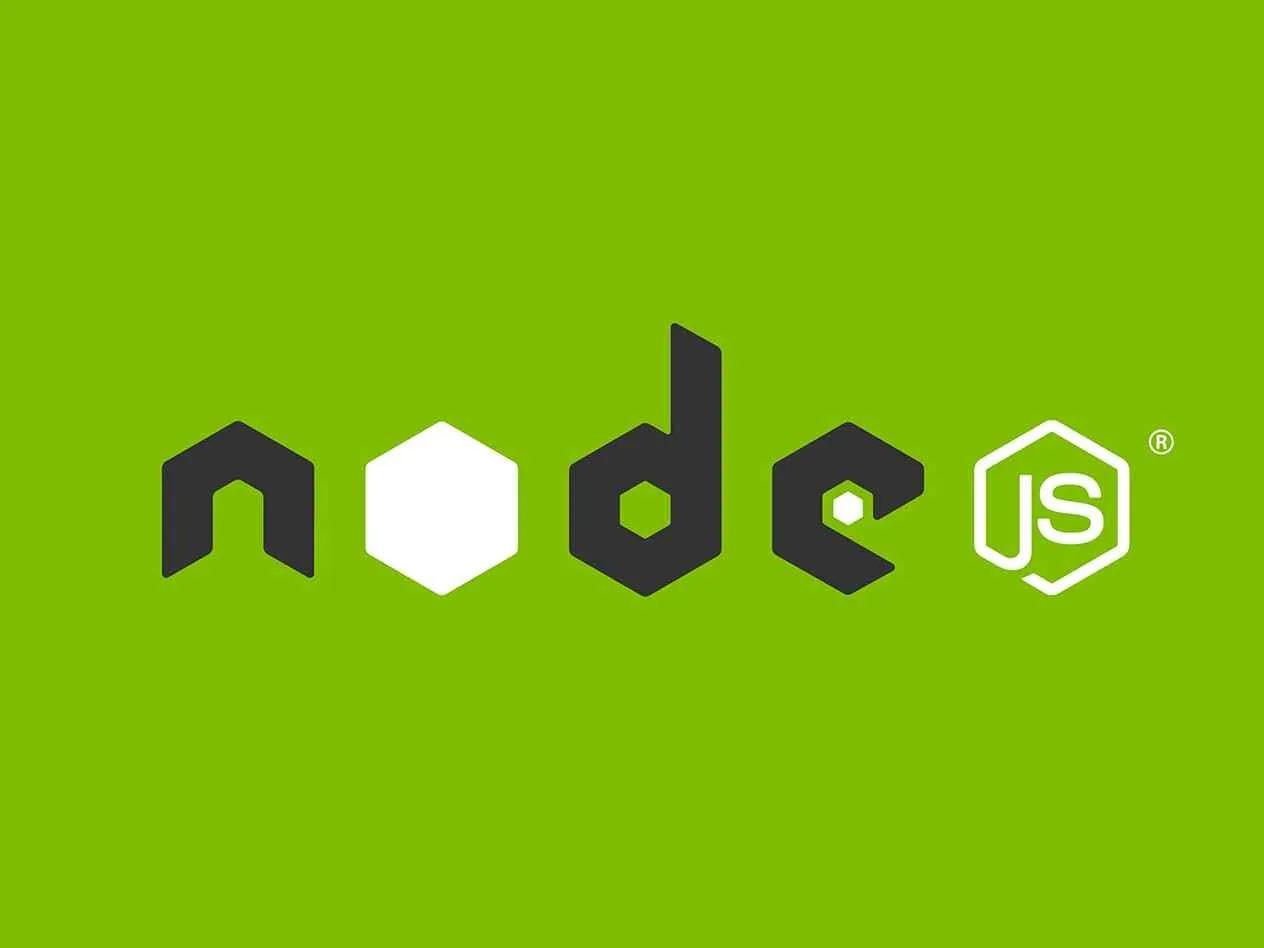Today, with the exponential growth of the complexity of web applications, front-end developers have put forward unprecedentedly high requirements for the flexibility and efficiency of DOM operations. In response to this demand, Chrome browser, in its version 133, has introduced a brand-new DOM API-moveBefore. This innovative feature, like a bright star, injects new vitality into the field of front-end development and opens a new chapter in DOM operations.
The Dilemmas of Traditional DOM Operations
Looking back at the traditional DOM operation methods, when developers try to move an element, they often need to first use the removeChild method to remove the target element from its parent node, and then use methods like insertBefore to insert it into the specified position. However, this operation process has many drawbacks that cannot be ignored.
Take the video-playing scenario as an example. When a video element embedded in an iframe is moved, the video will be re-loaded, instantly interrupting the smooth viewing experience of users. In the form-interaction scenario, moving a focused input box will cause the loss of focus, and users have to re-position the cursor to continue inputting, greatly reducing the operation experience. In web animation design, moving an element during the execution of a CSS animation will unexpectedly interrupt the animation. The originally well-designed dynamic effects become fragmented, seriously affecting the visual presentation of the web page. These problems not only bring additional debugging burdens to developers but also greatly damage the user experience.
moveBefore Comes with Great Force
The birth of moveBefore is precisely to overcome these pain points of traditional DOM operations. As a new DOM operation method introduced in Chrome 133+, its core highlight is that it can perfectly preserve the current state of DOM elements during the movement process. This feature may seem minor, but it actually contains great power and fundamentally subverts the traditional model for front-end developers to handle the movement of DOM elements.
The syntax design of moveBefore is very clever. It is extremely similar to the insertBefore method that developers are already familiar with. This design greatly reduces the learning threshold, allowing developers to easily migrate existing code. Its syntax is parent.moveBefore(node, referenceNode). In this syntax structure, parent represents the parent node of the target element, node is the element to be moved, and referenceNode is the node before which node will be inserted. If the value of referenceNode is null, node will be automatically moved to the end of the list of parent's child nodes.
Example Demonstration
To help you understand the usage of moveBefore more intuitively, let's look at a specific example. Suppose there is the following DOM structure:
<div id="container"> <p id="item1">Item 1</p> <p id="item2">Item 2</p></div>If we want to move item1 after item2, with the help of moveBefore, we only need to write the following code:
const container = document.getElementById("container");const item1 = document.getElementById("item1");const item2 = document.getElementById("item2");container.moveBefore(item1, item2.nextSibling);After this code is executed, the DOM structure will change as follows:
<div id="container"> <p id="item2">Item 2</p> <p id="item1">Item 1</p></div>The entire operation process is concise and clear. Most importantly, the original state of the elements is properly preserved.
Advantages Shown in Multiple Application Scenarios
moveBefore shows strong adaptability and advantages in practical application scenarios, especially in scenarios where strict requirements are placed on the preservation of element states. Its value is fully demonstrated.
In the video-playing field, the traditional DOM operation method will interrupt the video playback when moving an iframe. The emergence of moveBefore has completely changed this situation. It can ensure that the video continues to play during the movement process, not only bringing a smoother and seamless viewing experience to users but also reducing the server load pressure, achieving a double optimization of performance and experience.
In the drag-and-drop operations of task management applications, moveBefore also plays a key role. By using this method, developers can achieve smooth drag-and-drop interaction effects. When users drag task cards, various states on the cards, such as editing progress and selection marks, can be completely preserved, greatly improving the user's operation convenience and work efficiency.
In e-commerce websites and content management systems, dynamic list sorting is a common functional requirement. With the help of moveBefore, list items can be seamlessly re-sorted. During this process, all states of the list items, including expand/collapse states and custom styles, will not be lost, ensuring the continuity of user operations and the integrity of data display.
For web animation design, moveBefore provides developers with more creative space. It allows developers to move elements while maintaining their animation states, thus creating more natural and smooth animation effects, making web interactions more vivid and interesting and attracting users' attention.
Browser Support Situation
At present, Chrome 133 and above fully support moveBefore, providing a platform for developers to practice this new technology. It is worth looking forward to that Safari and Firefox have also clearly expressed their intention to support this API. Although relevant support has not been released in their current stable versions, this undoubtedly lays a solid foundation for the wide application of moveBefore.
Developers can use the following code to check whether the current browser supports moveBefore:
if (!("moveBefore" in Element.prototype)) { console.log("Current browser doesn't support moveBefore");} else { console.log("Current browser supports moveBefore");}Prospect
The emergence of moveBefore is a major breakthrough in the field of front-end development. It not only simplifies the code logic of DOM operations, improves development efficiency, but also fundamentally enhances the user experience, injecting new impetus into the development of web applications. With the continuous evolution of web technology, we have reason to believe that more similar innovative features will continue to emerge, promoting web applications to develop in a more efficient, intelligent, and user-friendly direction. Front-end developers might as well actively try to use moveBefore in subsequent projects, fully explore its potential, and jointly explore more innovative application scenarios through communication and sharing, contributing more wisdom and strength to the future development of front-end development.