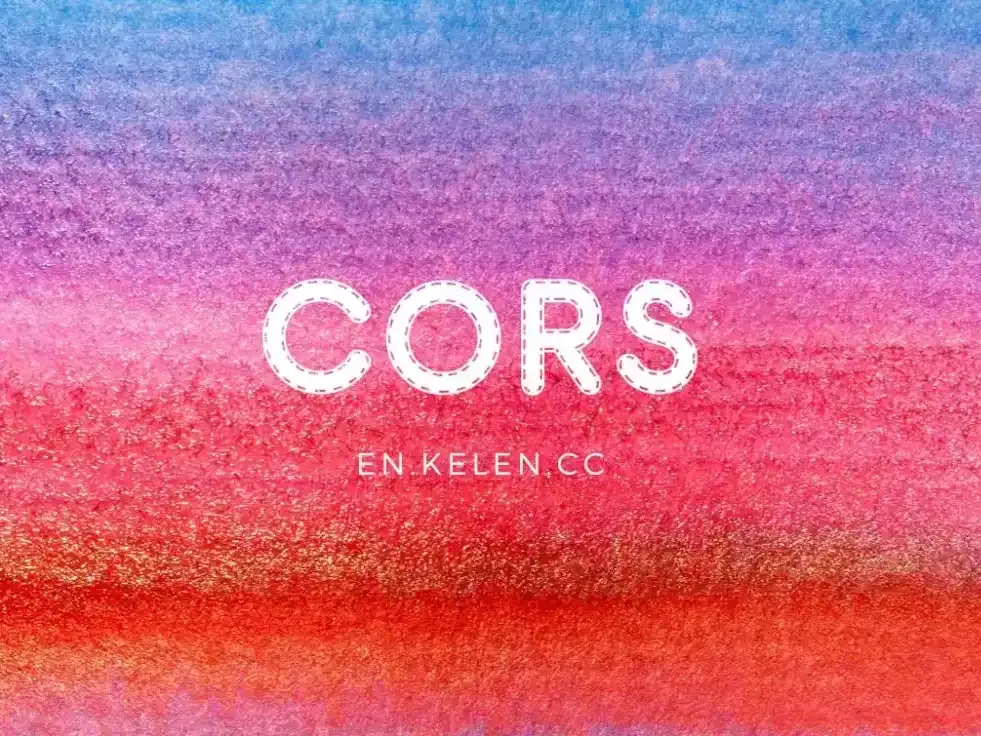If you've been using Vite to build your projects and have encountered an error related to unexpected 'case' statements, you're not alone. This problem has been surfacing in specific scenarios, and in this blog post, we'll dive into the details, understand the root cause, and explore possible solutions.
The Problem
When using certain versions of Vite (versions 5.4.6, 5.4.10, 5.4.11, 6.0.7) to build projects, an error about unexpected 'case' occurs. This happens when the project imports js2pdf-2.5.1 or transpiles rapidoc. For instance, a statement like case false: gets transpiled to casefalse:. The error message you'll typically see is [vite:esbuild-transpile] Transform failed with 1 error: ... ERROR: Unexpected "case".
The Root Cause
The issue seems to be related to the pdfkit package that esbuild uses internally. It's likely that the problem stems from the Vite's rollup dependency versions between v4.23.0 and v4.30.0. There could be some compatibility issues within this range that are causing the incorrect transpilation of case statements.
Possible Solutions
- Downgrade Vite's rollup dependency to v4.23.0
One way to potentially resolve this issue is to downgrade the rollup dependency that Vite uses to version v4.23.0. This version has been known to work without the case statement transpilation error in these scenarios.
- Use rollup version 4.29.2 by adding dependency restrictions
- For NPM: Add the following to your
package.jsonfile:
{ "overrides": { "rollup": "4.29.2" }}- For Yarn: Add the following to your
package.jsonfile:
{ "resolutions": { "rollup": "4.29.2" }}By specifying this version, you're ensuring that your project uses a rollup version that might be more compatible with the pdfkit package and avoid the transpilation error.
- Downgrade vite to 4.2.0
Another option is to downgrade Vite itself to version 4.2.0. This older version might not have the same issues with the rollup dependency and the pdfkit package interaction, thus preventing the incorrect transpilation of case statements.
- Update rollup to v4.30.1
Updating rollup to version v4.30.1 could also potentially fix the problem. It's possible that the newer version has addressed the compatibility issues that were present in the versions between v4.23.0 and v4.30.0.
In conclusion, if you're facing the Vite transpilation issue with case statements, you can try one or more of these solutions to get your builds back on track. Each solution has its own implications, so it's advisable to test thoroughly in your development environment before deploying to production. Keep an eye on the Vite and related package release notes for any official fixes or improvements in the future.