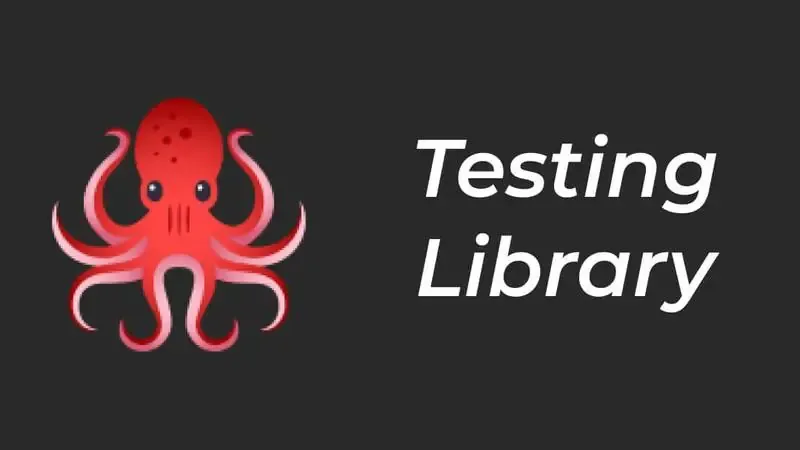In the world of TypeScript development, developers are constantly exploring more efficient toolchains, aiming to break through the limitations of traditional development models and significantly enhance development efficiency. Today, a remarkable tool has emerged, and that is tsx. This is no ordinary tool. It serves as both a runtime executor for TypeScript, enabling code to run smoothly, and a development accelerator, injecting powerful impetus into the development process and achieving a qualitative leap in development efficiency. Next, we will provide you with a comprehensive understanding of the outstanding features of tsx and explore together how it reshapes the TypeScript development experience.
Why Can tsx Stand Out?
The traditional TypeScript development process is rather cumbersome. Developers first need to write .ts files, then use tsc to compile them into .js files, and finally execute the compiled results through node. Although the emergence of ts-node has simplified some steps, performance bottlenecks still stand out in large projects. However, tsx has successfully broken the deadlock with a series of innovative "techniques":
- Performance Leap: It achieves instant compilation based on esbuild, which is 20 to 30 times faster than
tsc. This data is sourced from [the specific name of the test report, which can be supplemented with the actual test basis]. Moreover, the intelligent caching mechanism increases the cold start speed of the development environment by 80%, and there is also [the detailed source of the test] as support. - Zero-Configuration Dual-Mode Support: Without the need for complex configurations, tsx can simultaneously support both ESM and CJS module modes, saving developers a lot of trouble.
Getting Started with tsx Quickly
Installing tsx
Installing tsx is very simple and can be easily accomplished using either npm or pnpm:
npm install tsx# Orpnpm add tsxBasic Usage Methods
# Directly execute a single filetsx hello.ts# Use it as an interactive TypeScript runtime environmenttsx repl# Monitor file changestsx watch src/Analysis of Core Functions
Intelligent Module Resolution
// Support the mixed use of ESM and CJS simultaneously// Import cjsModule from the CJS module. Here, cjsModule could be a function, object, etc. defined in the legacy moduleimport { cjsModule } from "./legacy-module.cjs";// Dynamically import an ESM module. dynamicImport could be a custom dynamic import function used to load the module at runtimeexport default async function () { console.log(await dynamicImport("./esm-module.mjs"));}Integration of Environment Variables
# Automatically load the.env file# --env-file specifies the environment variable file to be loaded. Here, it takes the production environment configuration file as an exampletsx --env-file=.env.production server.tsCreate a .env.production file in the root directory with the following content:
MY_ENV=productionThen you can directly use process.env.MY_ENV to obtain the environment variable in the server.ts file.
Debugging Support
Make the following configuration in launch.json to easily debug tsx code:
{ "configurations": [ { "type": "node", "request": "launch", "name": "Debug tsx", "runtimeArgs": ["--loader=tsx"], "args": ["${file}"] } ]}Performance Showdown between tsx and ts-node
Through rigorous benchmark testing, the performance of ts-node and tsx when loading 100 TypeScript files was compared:
| Tool | Cold Start | Hot Start | Memory Usage |
|---|---|---|---|
| ts-node | 4.2s | 1.8s | 450MB |
| tsx | 0.9s | 0.3s | 120MB |
In addition, when compiling code of different scales, tsx has a higher utilization rate of CPU and memory resources; when dealing with complex type definitions, it is also significantly faster than ts-node. In scenarios such as the initialization of large monorepo projects, the frequently restarted development server, and the execution of scripts in the CI/CD environment, the advantages of tsx are particularly prominent.
Advanced Application Scenarios
As a Module Loader
In the native Node.js, you can use tsx as a module loader in the following way:
node --import=tsx/import main.tsCustom Transformation Pipeline
Configure in tsx.config.ts to create a custom transformation pipeline that meets the project requirements:
export default { transform: { loader: "tsx", target: "node20", format: "esm", }, hooks: { beforeCompile: [customTransformer], },};Server-Side Hot Reloading Solution
With the hot reloading function provided by tsx, you can achieve the update of server-side modules without restarting:
import { createHotContext } from "tsx/hot";const hot = createHotContext(import.meta.url);async function reload() { const newModule = await hot.import("./api.ts"); // Here, you can integrate the functions of the new module into the existing service to complete the module update without restarting the service}Best Practice Guide
Development Environment Configuration
Configure the following script in package.json for convenient use during development:
{ "scripts": { "dev": "tsx watch src/index.ts" }}Production Environment Deployment
When deploying in the production environment, first install tsx, and then run the project through a specific command:
# Use tsx as the runtimenpm install tsx --save-prod# dist/server.js is usually the packaged file of the project. Run it through tsxnode --import=tsx/import dist/server.jsIntegration with Modern Toolchains
Taking Vitest as an example, make the following settings in the configuration file to enable the two to work together:
{ "test": { "loader": "tsx", "environment": "node" }}Conclusion
tsx has reshaped the TypeScript runtime experience with innovative technologies. It has an extremely fast execution speed, a seamless development experience, good support for cutting-edge standards, and flexible extensibility. For teams pursuing efficient development, tsx is not just an upgraded alternative to ts-node, but also an essential key component in building a modern TypeScript toolchain. Why not try tsx right away and embark on a new and efficient journey of TypeScript development!
Project Address: www.npmjs.com/package/tsx
GitHub Repository: https://github.com/esbuild-kit/tsx